- May 28, 2018
- 44
- 456
Cant download because bandwidth limit reached?
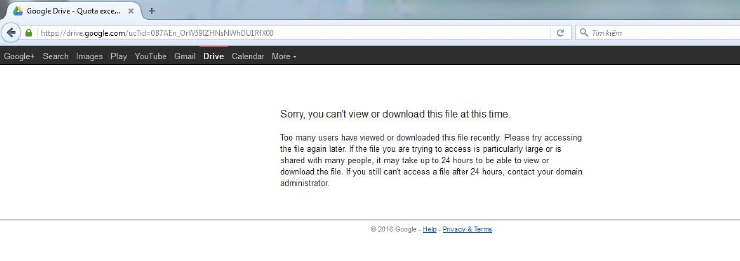
Step 1: Log in to your Google account.
Step 2:
*For example, faulty link
https://drive.google.com/uc?id=0B00Do94t33ycd1JveGgyVzdjbG8
*copy after =
0B00Do94t33ycd1JveGgyVzdjbG8
*Copy code => behind code
https://drive.google.com/file/d/
Finally we are:
https://drive.google.com/file/d/0B00Do94t33ycd1JveGgyVzdjbG8
Step 3: Copy the link above into your browser
Photo:
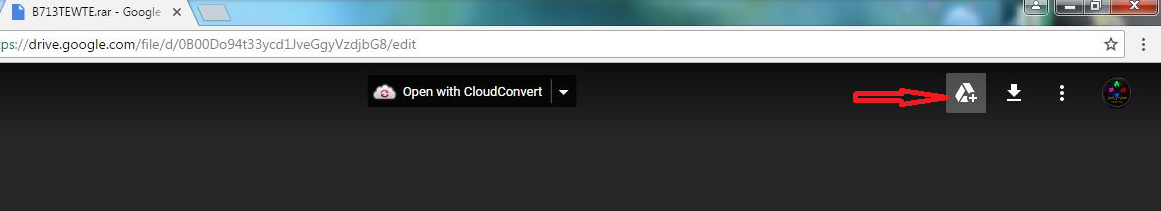
Step 4: Cick “Add to My Drive”
Step 5: Go to your Google Drive
Step 6: Right click on the File to Add => “Make a copy”
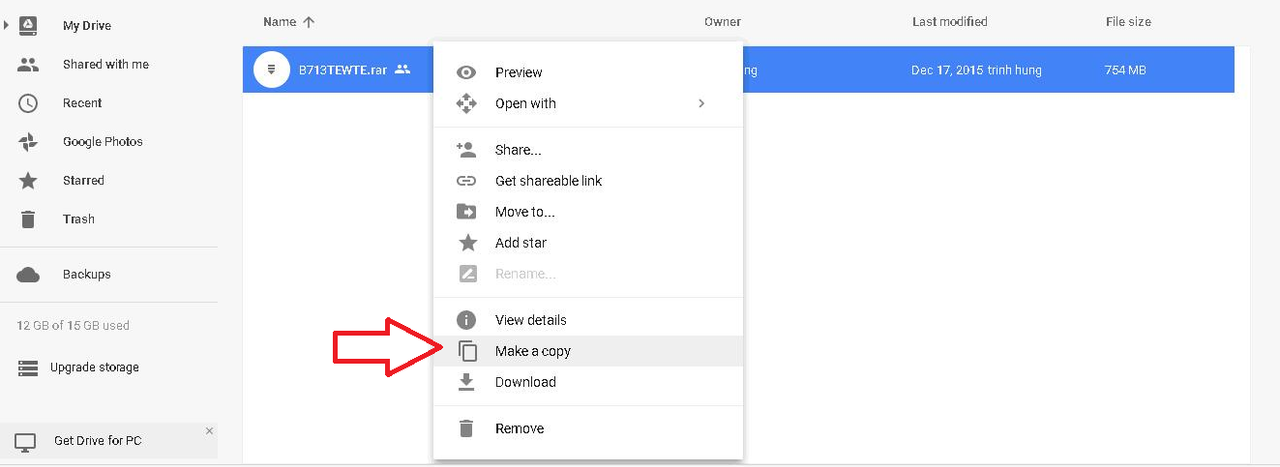
Download the copy. fixed
If that doesn't work make a copy from the copy and download at will
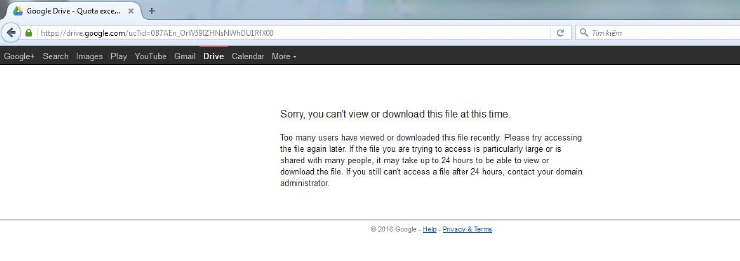
Step 1: Log in to your Google account.
Step 2:
*For example, faulty link
https://drive.google.com/uc?id=0B00Do94t33ycd1JveGgyVzdjbG8
*copy after =
0B00Do94t33ycd1JveGgyVzdjbG8
*Copy code => behind code
https://drive.google.com/file/d/
Finally we are:
https://drive.google.com/file/d/0B00Do94t33ycd1JveGgyVzdjbG8
Step 3: Copy the link above into your browser
Photo:
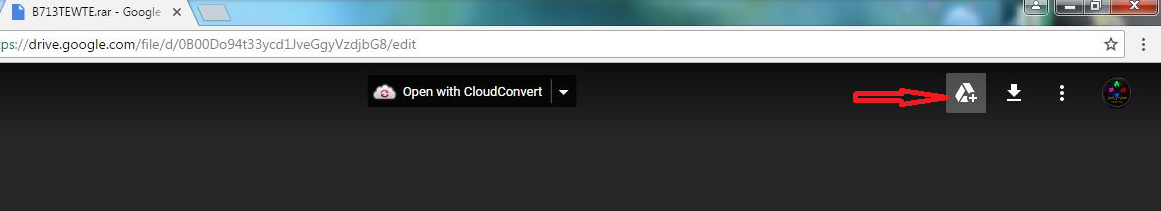
Step 4: Cick “Add to My Drive”
Step 5: Go to your Google Drive
Step 6: Right click on the File to Add => “Make a copy”
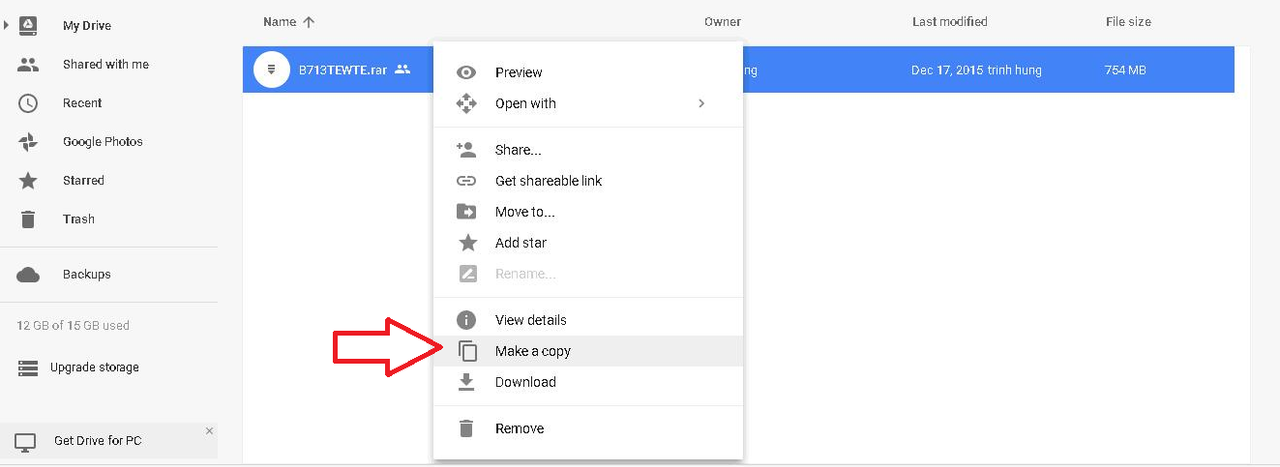
Download the copy. fixed
If that doesn't work make a copy from the copy and download at will
Last edited:
