can you share the .exe file, his project cannot build with c sharp too many errorVersion 1.1 works i sucessfully injected a 100% ps2 save to my ps4
PS4 Save Mounter 1.1 Released
- Thread starter LightningMods
- Start date
You are using an out of date browser. It may not display this or other websites correctly.
You should upgrade or use an alternative browser.
You should upgrade or use an alternative browser.
Hi, how can you make it work? inside the code this tool use port 744 for FTP but with vortex FTP it use 1337 port, how can you change itVersion 1.1 works i sucessfully injected a 100% ps2 save to my ps4
@PS4.50 i managed to get this halfway to work. Dont get any errors anymore.
I tried it now with Kingdom Hearts. The Save from the PS4 is a DAT file and the Save from the Internet is BIN. If i try to load the save it doesnt recognize it.. Anyone know what to do at this point ?
That is the problem I had with HZD and Locoroco. IDK how to convert the files or a workaround for solve this so...
At least i've dumped my Bloodborne save game and tweaked the bloodgems
Hi, how can you make it work? inside the code this tool use port 744 for FTP but with vortex FTP it use 1337 port, how can you change itThat is the problem I had with HZD and Locoroco. IDK how to convert the files or a workaround for solve this so...
At least i've dumped my Bloodborne save game and tweaked the bloodgems
Hi, how can you make it work? inside the code this tool use port 744 for FTP but with vortex FTP it use 1337 port, how can you change it
Execute HEN, then send the ps4debugger.bin payload, launch the game and (minimize) then use FTP payload. Explore the PS4 file system with Filezilla or use the port 744
so how can you use the tool? because the tool use port 744 but the FTP payload use port 1337, i don't know how to change the port ? Can you please help me show me the way?Execute HEN, then send the ps4debugger.bin payload, launch the game and (minimize) then use FTP payload. Explore the PS4 file system with Filezilla or use the port 744
so how can you use the tool? because the tool use port 744 but the FTP payload use port 1337, i don't know how to change the port ? Can you please help me show me the way?
You don't need to change the port on PS4 Save Mounter or connect to Save Mounter.
You just need to create a new site with Filezilla FTP Client and put the PS4 IP showed on the notification when the FTP payload was launched.
PS4:
Load PS4Debugger.bin just injecting it to PS4
Launch HEN
Launch Game, then minimize (Home button pressed once)
Launch FTP Payload
PC:
Launch PS4 Save Mounter
Press Find PlayStation
Press Connect
Press Refresh Processes then select Eboot.bin
Press Setup
Press Find Dirs
Change READ ONLY to READ/WRITE then press Mount.
Filezilla:
Press File then New Site...
Put PS4 name to the new site and add the IP and the Port showed up in the ps4 notification when the FTP payload was launched (Your IP will differs from mine)
Press OK.
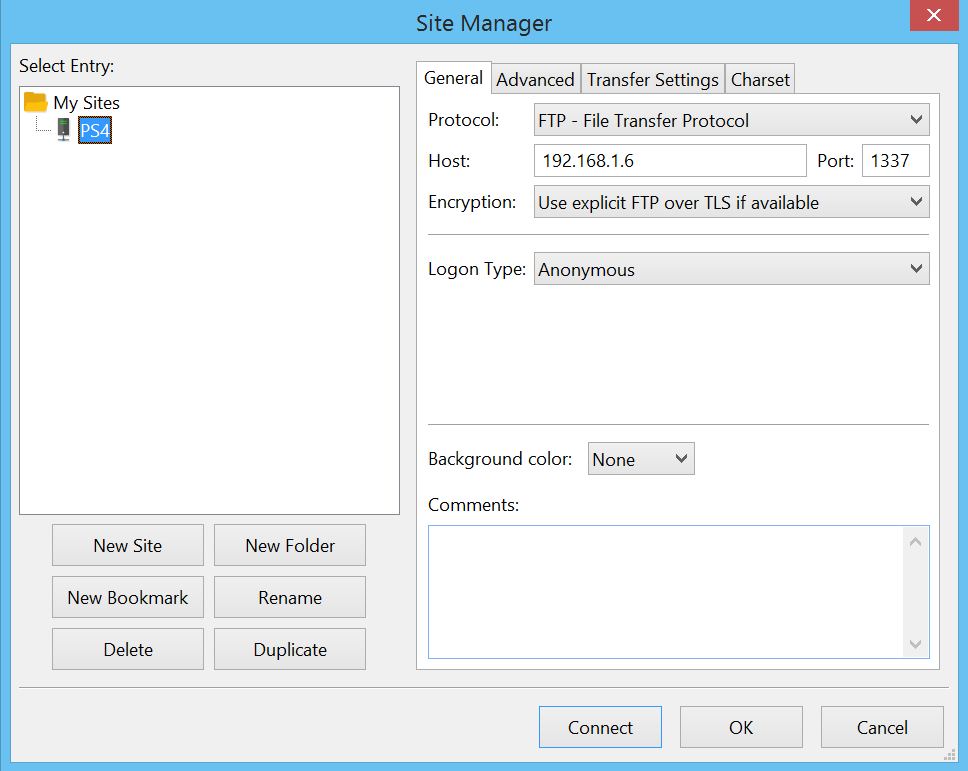
In main window click on the little arrow under edit, then click your new created site (PS4)
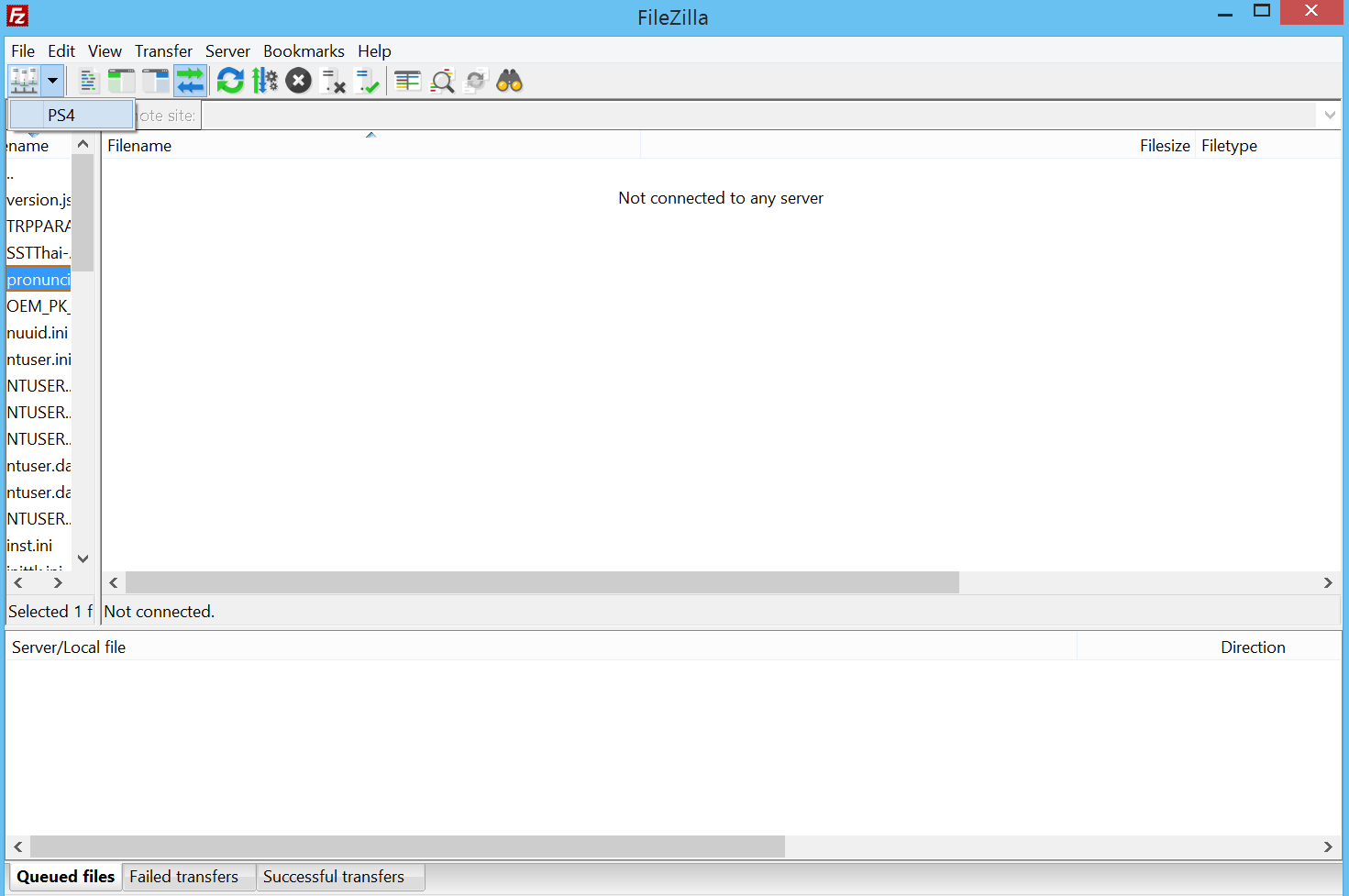
The internal file system of your PS4 it will be shown in Filezilla
Your save is now mounted in /mnt/pfs/ & in /mnt/sandbox/{title}/savedataX (You need to replace the save game in BOTH directories) MAKE A BACKUP FIRST DRAGGING THE FILES TO THE DESKTOP
After you're done copying/replacing/editing files click 'Unmount'.
PS4:
Close the game and launch it again.
Verify that the donwloaded saved game works
Done.
Don't be affraid to ask if you have any further questions
Last edited:
Thank you very much for your fast reply, but i can connect to filezilla , however when i press find playstation in ps4 mounter app, it show that " No ps4 found" , i also fill my ps4 Ip into textfield and press connect but it show error because wrong port. Do you have any idea about thatYou don't need to change the port on PS4 Save Mounter or connect to Save Mounter.
You just need to create a new site with Filezilla FTP Client and put the PS4 IP showed on the notification when the FTP payload was launched.
PS4:
Load PS4Debugger.bin just injecting it to PS4
Launch HEN
Launch Game, then minimize (Home button pressed once)
Launch FTP Payload
PC:
Launch PS4 Save Mounter
Press Find PlayStation
Press Connect
Press Refresh Processes then select Eboot.bin
Press Setup
Press Find Dirs
Change READ ONLY to READ/WRITE then press Mount.
Filezilla:
Press File then New Site...
Put PS4 name to the new site and add the IP and the Port showed up in the ps4 notification when the FTP payload was launched (Your IP will differs from mine)
Press OK.

In main window click on the little arrow under edit, then click your new created site (PS4)

The internal file system of your PS4 it will be shown in Filezilla
Your save is now mounted in /mnt/pfs/ & in /mnt/sandbox/{title}/savedataX (You need to replace the save game in BOTH directories) MAKE A BACKUP FIRST DRAGGING THE FILES TO THE DESKTOP
After you're done copying/replacing/editing files click 'Unmount'.
PS4:
Close the game and launch it again.
Verify that the donwloaded saved game works
Done.
Don't be affraid to ask if you have any further questions
Dear admin, would you mind help us make a simple guide screen video for this tool? I am very appreciate your helpPS4 GAMESAVE MOUNTER
View attachment 1064
Summary
This program allows you to mount save data as READ/WRITE
You can
Prerequisites
Make decrypted copies of your saves
Replace saves with modified ones
Replace save files with someonelse's save files (share saves)
PS4 5.05
FTP Client
ChangeLog
Fixed bug to make R/W Work
Instructions
Some games use another save format, they have an sce_ prefix in their name. they won't show up as search results
Load ps4debug
Start a game
Load FTP
Open the tool
Enter the ip of your ps4 and press click 'Connect'
Click 'Refresh Processes' and select your game in the combobox
Click 'Setup'
Click 'Find Dirs'
Select the save you want to mount in the combobox
Select the mount permission in the combobox (default is READ ONLY)
Click 'Mount'
Your save is now mounted in /mnt/pfs/ & in /mnt/sandbox/{title}/savedataX
After you're done copying/replacing files click 'Unmount'
This can probably be patched but I was too lazy Here's a workaround
***Hidden content cannot be quoted.***
go to /user/home/{userid}/savedata/{titleid}
make a copy of the sce save: 2 files, the bin file(96KB), the sdimg file
rename them
"sce_sdmemory.bin" -> "temp.bin"
"sdimg_sce_sdmemory" -> "sdimg_temp"
go to /system_data/savedata/{userid}/db/user and download the database.db file
open it with an sqlite editor
add a new record in the savedata table
fill in the data and you're done
replace the original database with the newer one
Click 'find dirs' again, it should now add a temp entry in the combobox
proceed as usual
go to /user/home/{userid}/savedata/{titleid}replace the modified database with the original one
delete the original sce_sdmemory.bin and sdimg_sce_sdmemory
rename temp.bin to sce_sdmemory.bin and temp to sdimg_sce_sdmemory
you're done
Source Code
Authors
Acknowledgments
Aida
ChendoChap
LM
After much testing and trying i managed to get everything working, but now i have another problem. Which files to replace...
I have the save files from my activated PS4 and want to put them on my non-activated PS4 Pro.
I tried this with driveclub. I have a PROFILE.BIN file from my backed up save from activated PS4 but on my non-activated PS4 Pro there is a Profile.sav file
I thought this would be as simple as 1 on 1 file replacing, but it seems its not...
Also when copying the files with filezilla, the file size is different or even 0.
Anyone has experience replacing save files from Driveclub or Resident evil biohazard?
I have the save files from my activated PS4 and want to put them on my non-activated PS4 Pro.
I tried this with driveclub. I have a PROFILE.BIN file from my backed up save from activated PS4 but on my non-activated PS4 Pro there is a Profile.sav file
I thought this would be as simple as 1 on 1 file replacing, but it seems its not...
Also when copying the files with filezilla, the file size is different or even 0.
Anyone has experience replacing save files from Driveclub or Resident evil biohazard?
Thank you very much for your fast reply, but i can connect to filezilla , however when i press find playstation in ps4 mounter app, it show that " No ps4 found" , i also fill my ps4 Ip into textfield and press connect but it show error because wrong port. Do you have any idea about that
You need to send the ps4debugger.bin payload to the console first, it's included in the save mounter zip. Once you send that payload, save mounter will find the PS4, no port needed. The IP will appear automatically
Thank you very much , i connected to save mounter, but the last step is still little complicated , for example :You need to send the ps4debugger.bin payload to the console first, it's included in the save mounter zip. Once you send that payload, save mounter will find the PS4, no port needed. The IP will appear automatically
CUSA5088 i haved moddified save file with 2 file .bin , but when i enter in /mnt/pfs/ & in /mnt/sandbox/{title}/savedataX , i found only savedata.dat, there is no .bin file, so how can i replace this file?
I've been reading a bunch of posts and stuff about this but I still can't be sure about a question that I have so I'm hoping someone can help me here 

Here's what I want :
- I have a Jump Force Beta Save File which, naturally, was created on a 6.0 "legit" ps4.
I want to get that save file, decrypt it on my "(non)legit" xD PS4 and retrieve it again to see its contents! (as far as I understood I cannot use it again on my 6.0 so at least I'll settle with decryption for now)
Now my question is :
From what I read, at some point you have to turn on a game on your hacked PS4, what I didn't understand is if it can be ANY game for any save or you need to boot the specific game for the specific save you want ... If it's the latter then naturally what I want to do would be impossible because I can't boot a 6.0 game.
But even if it's the former I don't know if that would work considering the save is from, again, a 6.0 game
What are my options? Can I do what a I want with this?
Here's what I want :
- I have a Jump Force Beta Save File which, naturally, was created on a 6.0 "legit" ps4.
I want to get that save file, decrypt it on my "(non)legit" xD PS4 and retrieve it again to see its contents! (as far as I understood I cannot use it again on my 6.0 so at least I'll settle with decryption for now)
Now my question is :
From what I read, at some point you have to turn on a game on your hacked PS4, what I didn't understand is if it can be ANY game for any save or you need to boot the specific game for the specific save you want ... If it's the latter then naturally what I want to do would be impossible because I can't boot a 6.0 game.
But even if it's the former I don't know if that would work considering the save is from, again, a 6.0 game
What are my options? Can I do what a I want with this?
From what I understand you're unable to use saves from non-hacked ps4s. The mounter takes the save file while it's being opened by the game and lets you extract it's contents essentially. So if you want to use somebody's save with the mounter, the save needs to be decrypted. So someone needs to use the mounter, then take the saves contents out for you to use. That is why some of you are having issues. dat files are what was inside the save. bin files are the saves themselves. At least this is how I understand it.
Thank you very much , i connected to save mounter, but the last step is still little complicated , for example :
CUSA5088 i haved moddified save file with 2 file .bin , but when i enter in /mnt/pfs/ & in /mnt/sandbox/{title}/savedataX , i found only savedata.dat, there is no .bin file, so how can i replace this file?
You can't atm. That is the same problem I had with HZD and Locoroco.
I'm doing research
At least i've dumped my Bloodborne save game and tweaked the bloodgems
How did you do this? Take the decrypted file, hex edit it, then replace the one on the ps4 with your edited file? I've had no luck with that so far. Every game I try it on labels the modded save as corrupt and refuses to load it or just makes a fresh save.
Thank you. This is a nice little tool. I tried using this with Limbo but it couldn't find the dirs. So not sure if it's me doing something wrong or if it's a different process to access the save data. Any info on this would be very helpful.
Also wondering if it copies over the trophies or just the game progress? If it doesn't copy the trophies, is there a way to copy the trophies with this tool?
Also wondering if it copies over the trophies or just the game progress? If it doesn't copy the trophies, is there a way to copy the trophies with this tool?
Any updates? All the saves I mounted had a different extension from the save I want to replace them with.You can't atm. That is the same problem I had with HZD and Locoroco.
I'm doing research
You cannot use those saves since they're encrypted. When you use the mounter you're decrypting your saves and seeing what is inside. That is why the extensions are different.Any updates? All the saves I mounted had a different extension from the save I want to replace them with.

