- Mar 9, 2018
- 62
- 8,884
TUT to backup HDD on ANY FW for Windows
Intro: I make this TUT mostly for those that
1. dont want to lose data
2. are on 5.07 and cant reinstall fw
3. are on 5.05 and have a broken BD Drvie and cant reinstall fw
Tools
1. 3.0 or 2.0 USB HDD reader
2. HDD RAW Copy 1.01
3. a new HDD or a HDD to copy to
NOTE: if you are copying to a new HDD or SDD it MUST be the same size as the old one or image, Also a backup image for a 500GB hdd is about 470GBs so plan accordingly
step 0. install the Program
Step 1 A. Take out your PS4 hdd and put it into the HDD reader and connect to your PC
Step 1 B. Choose your PS4 HDD (you can find this looking at the HDD sticker on the outside)
it will find all disks regardless of format

Step 2. select to save as image or Select TARGET HDD
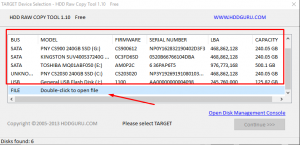
Step 2 A select where you want to save the HDD RAW Image for backup
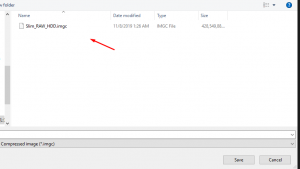
Step 3. Read or Write (depending on what you are doing)
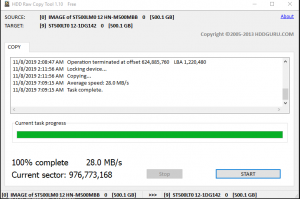
Step 4. Congrats on the New HDD Copy
FAQ
Q. i got a few errors running it
A. these are normal most of the time and shouldnt effect it, test to be sure
Q. it says Terminated at Offset xxxxxx
A. restart it again from the beginning
Q. Help , my copied HDD my PS4 entered into Safemode and is asking to reinstall the FW
A. Just click the Home button then once you see it ask for 5.05 then hit cancel it should boot fine
Q. My controller is connected but isnt doing anything once booted with copied HDD
A. just re sync its a common error
POC/ Proof
Intro: I make this TUT mostly for those that
1. dont want to lose data
2. are on 5.07 and cant reinstall fw
3. are on 5.05 and have a broken BD Drvie and cant reinstall fw
Tools
1. 3.0 or 2.0 USB HDD reader
2. HDD RAW Copy 1.01
3. a new HDD or a HDD to copy to
NOTE: if you are copying to a new HDD or SDD it MUST be the same size as the old one or image, Also a backup image for a 500GB hdd is about 470GBs so plan accordingly
step 0. install the Program
Step 1 A. Take out your PS4 hdd and put it into the HDD reader and connect to your PC
Step 1 B. Choose your PS4 HDD (you can find this looking at the HDD sticker on the outside)
it will find all disks regardless of format

Step 2. select to save as image or Select TARGET HDD
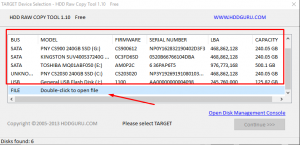
Step 2 A select where you want to save the HDD RAW Image for backup
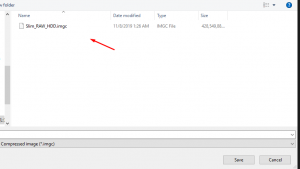
Step 3. Read or Write (depending on what you are doing)
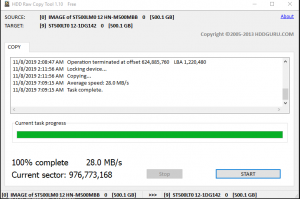
Step 4. Congrats on the New HDD Copy
FAQ
Q. i got a few errors running it
A. these are normal most of the time and shouldnt effect it, test to be sure
Q. it says Terminated at Offset xxxxxx
A. restart it again from the beginning
Q. Help , my copied HDD my PS4 entered into Safemode and is asking to reinstall the FW
A. Just click the Home button then once you see it ask for 5.05 then hit cancel it should boot fine
Q. My controller is connected but isnt doing anything once booted with copied HDD
A. just re sync its a common error
POC/ Proof
Last edited:
