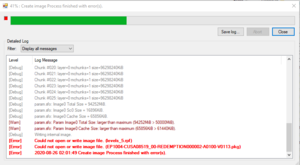tahnksL
***Hidden content cannot be quoted.***
PS4 Cheats Fpkgs & Exploit Host By JgDuff
- Thread starter jgduff
- Start date
You are using an out of date browser. It may not display this or other websites correctly.
You should upgrade or use an alternative browser.
You should upgrade or use an alternative browser.
- Jul 5, 2018
- 885
- 31,431
INFO FOR ALL :
Click Here To See The New Release
You must click 'Like' before you can see the hidden data contained here
Click Here To See The New Release
- Jul 25, 2018
- 106
- 111
- May 1, 2020
- 46
- 59
hi jgduff i need your help if it is possible i downloaded from this site https://ps4database.io/view/CUSA03679_00/NP
the official update 1.04 of mortal kombat XL but with your tool orbis-pub-chk i can't extract the files because it asks me for the password could you tell me how can I do to extract this update?
the official update 1.04 of mortal kombat XL but with your tool orbis-pub-chk i can't extract the files because it asks me for the password could you tell me how can I do to extract this update?
- Jul 5, 2018
- 885
- 31,431
@ezio auditore71
If the code is not 32x0 and if it's a real "FPKG"(For hacked PS4),
install the game and the update on your PS4
and when it is installed, extract it with "App & Game Dump" or "Dumper".
After, you take the files you have extracted (On your USB hard drive)
and you remake the package you need.
That it
INFO FOR ALL :
August 24 2020
Click Here To See The New Release
If the code is not 32x0 and if it's a real "FPKG"(For hacked PS4),
install the game and the update on your PS4
and when it is installed, extract it with "App & Game Dump" or "Dumper".
After, you take the files you have extracted (On your USB hard drive)
and you remake the package you need.
That it
INFO FOR ALL :
August 24 2020
You must click 'Like' before you can see the hidden data contained here
Click Here To See The New Release
Last edited:
- Jun 22, 2018
- 44
- 31
Hi red dead remption work fine for me on 5.05 with bachport 1.7 15 min no crash
Hi red dead remption work fine for me on 5.05 with bachport 1.7 15 min no crash
Care to share the 5.05 backport cheat pkg? I tried it with modded warfare tool 1.4 and didnt work.
- Nov 16, 2019
- 44
- 38
@jgduff can you please explain these new cheats like rdr2 require v.6.72 or i just play a game on 5.05......
And one more thing when i try to convert any image my c drive is 50 gb and take temp storage and i am running out of storage what to do please .......
Destination space is enough but temp space is not enough what to do please
And one more thing when i try to convert any image my c drive is 50 gb and take temp storage and i am running out of storage what to do please .......
Destination space is enough but temp space is not enough what to do please
i try to change shortcut my destination path but same error.
- Jul 25, 2018
- 106
- 111
@jgduff can you please explain these new cheats like rdr2 require v.6.72 or i just play a game on 5.05......
And one more thing when i try to convert any image my c drive is 50 gb and take temp storage and i am running out of storage what to do please .......
Destination space is enough but temp space is not enough what to do please
Update your ps4 to 6.72 , dont waste your time in backporting . It’s pretty much stable now .
- Jan 31, 2020
- 44
- 16
please i can share assassins syndicate 1.52 update Integrated CUSA02378 torrent to make the cheat
- Jul 5, 2018
- 885
- 31,431
@ald1 :
If it's not the path, you make an error in the steps of the tutos.
(Re)read and see all he tutos and find your error.
1. Integrate your update into your full game (With my tuto)
2. Remary the "Cheats.pkgs" and "Back To Normal.pkgs" with the new full game you make
with update integrated inside this full game. (Again, with my tuto)
3. Install the new full game you make with update integrated inside this full game on your PS4
4. Install the "Cheats.Pkgs" or "Back To Normal.pkgs" already remaried on your PS4
5. Play!
If it's not the path, you make an error in the steps of the tutos.
(Re)read and see all he tutos and find your error.
1. Integrate your update into your full game (With my tuto)
2. Remary the "Cheats.pkgs" and "Back To Normal.pkgs" with the new full game you make
with update integrated inside this full game. (Again, with my tuto)
3. Install the new full game you make with update integrated inside this full game on your PS4
4. Install the "Cheats.Pkgs" or "Back To Normal.pkgs" already remaried on your PS4
5. Play!
- Jan 31, 2020
- 44
- 16
- Jun 22, 2018
- 44
- 31
RDR2 needs a big free space in your HDD make sure you have at least 150Gb free space and do as JgDuff said , shortcut the destination pathHi jgduff as always thanks for your works. I have a problem with RD2. I try to integrate update on base game but give me this error. The problem can be that update 1.13 is already backported to 5.05?
View attachment 2369
Yes and i have try with another fpkg but nothing always same error and theproblem @jgduff not is your tuto, because i read and i understand very well.RDR2 needs a big free space in your HDD make sure you have at least 150Gb free space and do as JgDuff said , shortcut the destination path
- Jul 5, 2018
- 885
- 31,431
@ald1 :
Ok great but the only problem which remains is the destination path too long.
Drop your "CUSAXXXXX-app" folder in "C:\" or any "root" (A:\ or B:\...etc) depending of your hard drive.
Do not put it in exemple "C:\PS4 Game\Modded game\CUSAXXXXX-app".
Not more than "C:\CUSAXXXXX-app" (Not More and root dir can be "A:\, B:\ depending of your hard drive.)
...Same thing with the game package!!! The shortest possible destination path.
Put the game package in exemple "C:\".
Shortcut at the minimum on extraction but especially in build.
If you have problem again and you really follow the tutorials correctly, your package have a problem.
Everything is tested before being shared.
Possible small problem (In-game) can happen but not a total non-functioning.
But it's written
The app can't read and write your file. It is too far!
The only other thing is that the file would already be read/write with another application
but the file is IN the package. Otherwise then if you play with it, it's totaly impossible.
Check your steps and shorcut at the minimum your destination path. It's really important.
Last thing, when you "save" your files in ".GP4", DO NOT touch at your "CUSAXXXXX-app" after.
Go directly built your pkg.
Have a great day
INFO FOR ALL!
All Codes, Patterns, Cheats Fpkgs And The Sharing Of All The List Is Completely Made By JgDuff.
Good Game To All Of You!
Ok great but the only problem which remains is the destination path too long.
Drop your "CUSAXXXXX-app" folder in "C:\" or any "root" (A:\ or B:\...etc) depending of your hard drive.
Do not put it in exemple "C:\PS4 Game\Modded game\CUSAXXXXX-app".
Not more than "C:\CUSAXXXXX-app" (Not More and root dir can be "A:\, B:\ depending of your hard drive.)
...Same thing with the game package!!! The shortest possible destination path.
Put the game package in exemple "C:\".
Shortcut at the minimum on extraction but especially in build.
If you have problem again and you really follow the tutorials correctly, your package have a problem.
Everything is tested before being shared.
Possible small problem (In-game) can happen but not a total non-functioning.
But it's written
It's a problem because your destination path is too long.Could not open or write image file (level_5.rps)
The app can't read and write your file. It is too far!
The only other thing is that the file would already be read/write with another application
but the file is IN the package. Otherwise then if you play with it, it's totaly impossible.
Check your steps and shorcut at the minimum your destination path. It's really important.
Last thing, when you "save" your files in ".GP4", DO NOT touch at your "CUSAXXXXX-app" after.
Go directly built your pkg.
Have a great day
INFO FOR ALL!
You must click 'Like' before you can see the hidden data contained here
All Codes, Patterns, Cheats Fpkgs And The Sharing Of All The List Is Completely Made By JgDuff.
Good Game To All Of You!
Last edited: