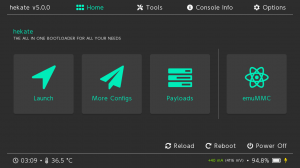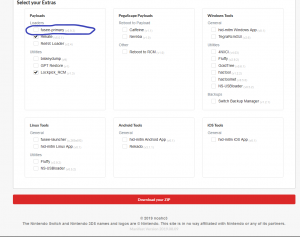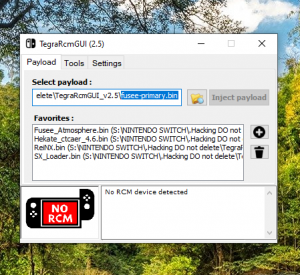I can't seem to turn on my switch anymore. It appears unresponsive when I turn it on. When using TegraRcmGUI the screen loads the payload (hekate) for a second then the screen turns black. Sometimes it shows another loading screen for atmosphere for another split second.
I had just booted up hekate for the first time, turned auto rcm on, backed up my nand, and turned it off so I could transfer the backup to my pc. My switch is an unpatched model.
Anyonw know how to get my switch working again?
I had just booted up hekate for the first time, turned auto rcm on, backed up my nand, and turned it off so I could transfer the backup to my pc. My switch is an unpatched model.
Anyonw know how to get my switch working again?