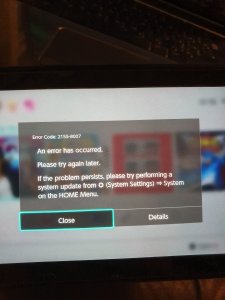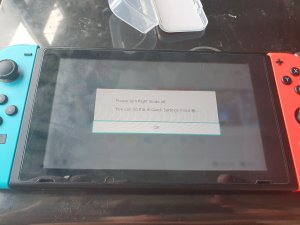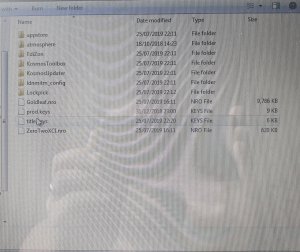- Jul 17, 2019
- 36
- 10
i have installed games with gold leaf and there updates if they have them but when i try start it in flight mode says that it need be out of flight mode and when i start out of flight mode there still an error what am i doing wrong any idea people?