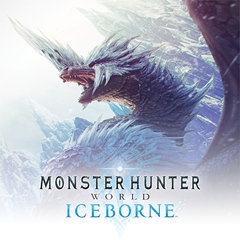
<<< Info >>>
Title: Monster Hunter World: Iceborne - Dynamic Theme: Velkhana
Content ID: JP0102-CUSA06027_00-MHWIDYNTHEME0000
Title ID: CUSA06027
Size: 37,50 MB (Theme) + 1,12 MB (Unlocker)
<<< Installation >>>
- Start HEN on your PS4
- Go to Settings > Debug Settings > Game > Package Installer
- Install Unlocker JP0102-CUSA06027_00-MHWIDYNTHEME0000_install_first.pkg
- Install Theme JP0102-CUSA06027_00-MHWIDYNTHEME0000.pkg (It will ask to install same package. Click on Yes)
- Go to Settings > Themes to select and apply your new Theme
<<< Note >>>
After reboot, your new Theme is still applied to your user account (No need HEN)
ZippyShare:
You must click 'Like' before you can see the hidden data contained here
