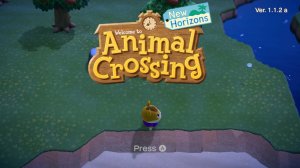- Jan 11, 2019
- 1,576
- 15,988
First make sure you have the latest update you can get it from
@AutumnWolf https://ayakalounge.me/threads/anim...ons-update-1-1-1-and-dlc-now-available.39454/
BEST OF ALL NO NINTENDO ACCOUNT NEEDED, no need to go online !!! TESTED BY ME cfw 9.1.0 atmos 0.10.5
1) Download JKSV.nro and put it in the "switch "folder on your SD card.
Put the SD back in you NS and Open jksv from the homebrew menu.
1a) This step is to backup your ACNH data. (in case whatever goes wrong) (Totally optional but recommended. if you dont want to read the next sentence below) click device, animal crossing, select new, click " a " , and name the folder "before easter".
2)Then go back (press "b" on you controller) to go back home of JKSV, click bcat, animal crossing, select new, click "a", and name the folder "easter event "
If you are using SXOS, you need to hold R while selecting Animal Crossing for the backup and New, otherwise 'A' button when selecting 'New', doesn't do anything. Thanks @Dominus
3) go to this website
Download the file to your computer. Now shut down your NS take SD Card out and plug in computer. there will be a new folder at the root of our SD called JKSV inside of it will be the folder you created "easter" copy and paste the "directories folder " you just downloaded. leave the "Passphrase" file alone. at the end of the day you should only have 2 files there like the pic below (passphrase file and directories folder)

4) put SD back in your NS. boot your switch, run JKSV app again , click bcat, and select the folder you modified "easter", click "y " to restore, done
when you launch the game the title screen should now say 1.1.1a and you should also have the easter event. ( you are done go play the game)
From here down below are trouble shooting comments and User community imput, ony read it if you have problems or you want to input confirmed working solutions.
PS. If your game says 1.1.1a but the event its not kicked on by Tom Crook set your clock back to March 31st at time 5.05 AM, enter your game let him speak. Close out of the game (close it completely from running, press x and close) . Set your clock back to the present date ( or what ever time you had it on ) - your event should be working now
PS: I did this guide on update 1.1.0 and it did NOT work. so if its not working for you is because you dont have the latest update. also you can see on the title screen it will say 1.1.1a once you apply the above guide.
for everyone : I urge everyone to update ASAP to 1.1.2. some pretty big bugs are patched. one of them residents NOT moving in when you asked them to.
if you followed my guide above just download the new 1.1.2 update install like you would normally do and it "just works"
P.S confirmed working. the event runs till April 12th. it is supposed to stop automatically after said date.
PS If you are an SX OS user and cant update is due to the sx installer not getting their crap together when installing unsigned dlcs and updates LOL. so yeah use gold leaf.
As it's already been stated, SX OS users do not have the option of renaming the folders once you perform the backup in JKSV. So, I figured - I'll just rename the file on my computer - do not do this! This will cause JKSV to not recognize the BCAT folder making it so you are not able to restore. Just leave the directory names AS-IS, drop the directories folder in the corresponding BCAT backup folder and you'll have no issues restoring in JKSV. thanks for this @801chrisp
@AutumnWolf https://ayakalounge.me/threads/anim...ons-update-1-1-1-and-dlc-now-available.39454/
BEST OF ALL NO NINTENDO ACCOUNT NEEDED, no need to go online !!! TESTED BY ME cfw 9.1.0 atmos 0.10.5
1) Download JKSV.nro and put it in the "switch "folder on your SD card.
You must click 'Like' before you can see the hidden data contained here
Put the SD back in you NS and Open jksv from the homebrew menu.
1a) This step is to backup your ACNH data. (in case whatever goes wrong) (Totally optional but recommended. if you dont want to read the next sentence below) click device, animal crossing, select new, click " a " , and name the folder "before easter".
2)Then go back (press "b" on you controller) to go back home of JKSV, click bcat, animal crossing, select new, click "a", and name the folder "easter event "
If you are using SXOS, you need to hold R while selecting Animal Crossing for the backup and New, otherwise 'A' button when selecting 'New', doesn't do anything. Thanks @Dominus
3) go to this website
You must click 'Like' before you can see the hidden data contained here
Download the file to your computer. Now shut down your NS take SD Card out and plug in computer. there will be a new folder at the root of our SD called JKSV inside of it will be the folder you created "easter" copy and paste the "directories folder " you just downloaded. leave the "Passphrase" file alone. at the end of the day you should only have 2 files there like the pic below (passphrase file and directories folder)

4) put SD back in your NS. boot your switch, run JKSV app again , click bcat, and select the folder you modified "easter", click "y " to restore, done
when you launch the game the title screen should now say 1.1.1a and you should also have the easter event. ( you are done go play the game)
From here down below are trouble shooting comments and User community imput, ony read it if you have problems or you want to input confirmed working solutions.
PS. If your game says 1.1.1a but the event its not kicked on by Tom Crook set your clock back to March 31st at time 5.05 AM, enter your game let him speak. Close out of the game (close it completely from running, press x and close) . Set your clock back to the present date ( or what ever time you had it on ) - your event should be working now
PS: I did this guide on update 1.1.0 and it did NOT work. so if its not working for you is because you dont have the latest update. also you can see on the title screen it will say 1.1.1a once you apply the above guide.
for everyone : I urge everyone to update ASAP to 1.1.2. some pretty big bugs are patched. one of them residents NOT moving in when you asked them to.
if you followed my guide above just download the new 1.1.2 update install like you would normally do and it "just works"
P.S confirmed working. the event runs till April 12th. it is supposed to stop automatically after said date.
PS If you are an SX OS user and cant update is due to the sx installer not getting their crap together when installing unsigned dlcs and updates LOL. so yeah use gold leaf.
As it's already been stated, SX OS users do not have the option of renaming the folders once you perform the backup in JKSV. So, I figured - I'll just rename the file on my computer - do not do this! This will cause JKSV to not recognize the BCAT folder making it so you are not able to restore. Just leave the directory names AS-IS, drop the directories folder in the corresponding BCAT backup folder and you'll have no issues restoring in JKSV. thanks for this @801chrisp
Last edited: