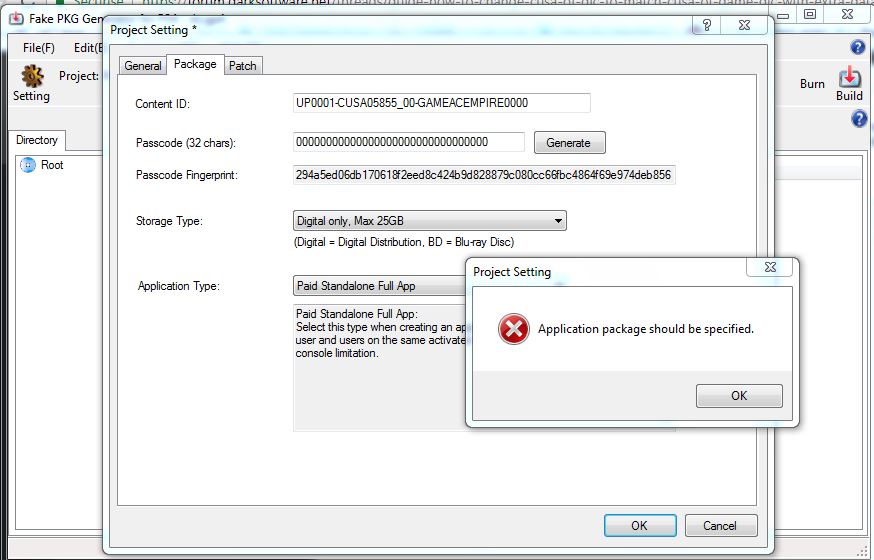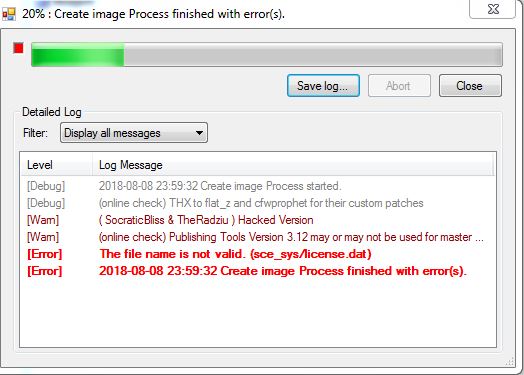Incase your DLC has a different CUSA than the game,follow this guide,keep in mind that this might not work for every game.
Steps:
1-To extract the pkg (of the DLC) download PS4Package viewer by LMAN here
2-Drag and drop the PKG you want to extract,then select extras and extract package in a directory.
3-open orbis-pub-sfo from the PKG generator tools,download here.
4-Click file and open,go to where you extracted your pkg,there should be 2 folders,open the Sc0 folder and select the param.sfo that's inside,for Content ID Go to to the PS store and find the DLC you're looking for with the right CUSA,then copy the name from the URL,for example: UP0082-CUSA01493_00-JC3AIRPACK000001 copy it and paste on content ID then click file and save.
5-Now open orbis-pub-gen which is in the same folder as orbis-pub-sfo,click on file then new project and select Additional content package with extra data,open Image0.
6-before the next step,you have to go back to the folder where you extracted the pkg,now there will be 2 folders,Sc0 and Image0,copy param.sfo and Icon0.png from Sc0 and paste them inside sce_sys inside Image0,which is a blank folder.
7-Now highlight everything INSIDE the Image0 folder,drag and drop them to the Image0 root in FPKG generator,then close the window.
8-Now click on Command and then click on project settings,then select the package tab,now put in the same Content ID as before (UP0082-CUSA01493_00-JC3AIRPACK000001 for example) and make sure both passcode and entitlement key are (00000000000000000000000000000000) (32 zeros),click on OK,then click on Command again and click on Build Image,in the new window set your output path and click build,if you can't see build,click on the Build Package File from above (which is already chosen) and press enter,your FPKG will now be built.
9-Install the FPKG on the PS4 and enjoy!
Hope this helps,ask any questions you have and let me know if it worked.
Steps:
1-To extract the pkg (of the DLC) download PS4Package viewer by LMAN here
2-Drag and drop the PKG you want to extract,then select extras and extract package in a directory.
3-open orbis-pub-sfo from the PKG generator tools,download here.
4-Click file and open,go to where you extracted your pkg,there should be 2 folders,open the Sc0 folder and select the param.sfo that's inside,for Content ID Go to to the PS store and find the DLC you're looking for with the right CUSA,then copy the name from the URL,for example: UP0082-CUSA01493_00-JC3AIRPACK000001 copy it and paste on content ID then click file and save.
5-Now open orbis-pub-gen which is in the same folder as orbis-pub-sfo,click on file then new project and select Additional content package with extra data,open Image0.
6-before the next step,you have to go back to the folder where you extracted the pkg,now there will be 2 folders,Sc0 and Image0,copy param.sfo and Icon0.png from Sc0 and paste them inside sce_sys inside Image0,which is a blank folder.
7-Now highlight everything INSIDE the Image0 folder,drag and drop them to the Image0 root in FPKG generator,then close the window.
8-Now click on Command and then click on project settings,then select the package tab,now put in the same Content ID as before (UP0082-CUSA01493_00-JC3AIRPACK000001 for example) and make sure both passcode and entitlement key are (00000000000000000000000000000000) (32 zeros),click on OK,then click on Command again and click on Build Image,in the new window set your output path and click build,if you can't see build,click on the Build Package File from above (which is already chosen) and press enter,your FPKG will now be built.
9-Install the FPKG on the PS4 and enjoy!
Hope this helps,ask any questions you have and let me know if it worked.
Last edited: