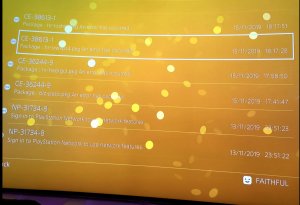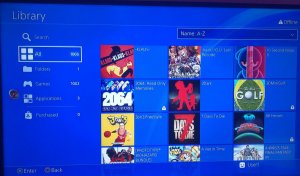I have the same issue and a similar Situation ^-^ you can fix it just when you are deleting few games but after installation to much big new games again it will appear again...
See bellow for my Facts:
Error Message CE-38613-1 PS4_Hack 20 Terra external HDD Problem after installation from 1000 Game Titles
Hello together ^-^¥ Maybe someone has Experience with this Problem.
Now when i trying to install new game titles i get the error Message CE-38613-1...
I am using the normal Packet Installer over the Debug Settings with newest HEN Exploit. It is looking that my internal or the maybe the Firmware has a kind of block integrated so that i am now over a limit or something.
Attempts which are working to install new game titles is to deleting old ones and then i can installing several new titles again but then the Limitation is coming also again from somewhere with this blocking Message over the Package Installer. At the moment i have 600gb free internal space for installing games but cant still installing new Titles and get this Error Message unfortunately. I am using APPtoUSB when the internal is full and linking the Titles to the external. Also i tried a other HDD to install new game titles on it but without success too same Mistake Massage incoming (error Message CE-38613-1).
External HDD: WD 20 Terrabyte
internal: original 1 Terra with PS4 pro
Has someone Ideas what that could be or Solution Possibilities for this Kind of Problem? I cant find a solution in any forum for this problem. Thanks in Advance, I appreciate your Help.
— Posts automatically merged - Please don't double post! —
I have the same issue and a similar Situation ^-^ you can fix it just when you are deleting few games but after installation to much big new games again it will appear again...
See bellow for my Facts:
Error Message CE-38613-1 PS4_Hack 20 Terra external HDD Problem after installation from 1000 Game Titles
Hello together ^-^¥ Maybe someone has Experience with this Problem.
Now when i trying to install new game titles i get the error Message CE-38613-1...
I am using the normal Packet Installer over the Debug Settings with newest HEN Exploit. It is looking that my internal or the maybe the Firmware has a kind of block integrated so that i am now over a limit or something.
Attempts which are working to install new game titles is to deleting old ones and then i can installing several new titles again but then the Limitation is coming also again from somewhere with this blocking Message over the Package Installer. At the moment i have 600gb free internal space for installing games but cant still installing new Titles and get this Error Message unfortunately. I am using APPtoUSB when the internal is full and linking the Titles to the external. Also i tried a other HDD to install new game titles on it but without success too same Mistake Massage incoming (error Message CE-38613-1).
External HDD: WD 20 Terrabyte
internal: original 1 Terra with PS4 pro
Has someone Ideas what that could be or Solution Possibilities for this Kind of Problem? I cant find a solution in any forum for this problem. Thanks in Advance, I appreciate your Help.
___________
I think in the End our Problem is just a Limitation from Sony maybe inside the PS4 Firmware which is blocking after 1000 Games or to much using of Space in my Opinion. I dont think our HDDs has Problems because it is working again after deleting few games and reinstalling other ones... And i also tried to format the whole internal HDD and reinstalling from every pkgs without success the same Mistake Message came again
 — Posts automatically merged - Please don't double post! —
— Posts automatically merged - Please don't double post! —
I have the same issue and a similar Situation ^-^ you can fix it just when you are deleting few games but after installation to much big new games again it will appear again...
See bellow for my Facts:
Error Message CE-38613-1 PS4_Hack 20 Terra external HDD Problem after installation from 1000 Game Titles
Hello together ^-^¥ Maybe someone has Experience with this Problem.
Now when i trying to install new game titles i get the error Message CE-38613-1...
I am using the normal Packet Installer over the Debug Settings with newest HEN Exploit. It is looking that my internal or the maybe the Firmware has a kind of block integrated so that i am now over a limit or something.
Attempts which are working to install new game titles is to deleting old ones and then i can installing several new titles again but then the Limitation is coming also again from somewhere with this blocking Message over the Package Installer. At the moment i have 600gb free internal space for installing games but cant still installing new Titles and get this Error Message unfortunately. I am using APPtoUSB when the internal is full and linking the Titles to the external. Also i tried a other HDD to install new game titles on it but without success too same Mistake Massage incoming (error Message CE-38613-1).
External HDD: WD 20 Terrabyte
internal: original 1 Terra with PS4 pro
Has someone Ideas what that could be or Solution Possibilities for this Kind of Problem? I cant find a solution in any forum for this problem. Thanks in Advance, I appreciate your Help.
___________
I think in the End our Problem is just a Limitation from Sony maybe inside the PS4 Firmware which is blocking after 1000 Games or to much using of Space in my Opinion. I dont think our HDDs has Problems because it is working again after deleting few games and reinstalling other ones... And i also tried to format the whole internal HDD and reinstalling from every pkgs wi
— Posts automatically merged - Please don't double post! —
I have the same issue and a similar Situation ^-^ you can fix it just when you are deleting few games but after installation to much big new games again it will appear again...
See bellow for my Facts:
Error Message CE-38613-1 PS4_Hack 20 Terra external HDD Problem after installation from 1000 Game Titles
Hello together ^-^¥ Maybe someone has Experience with this Problem.
Now when i trying to install new game titles i get the error Message CE-38613-1...
I am using the normal Packet Installer over the Debug Settings with newest HEN Exploit. It is looking that my internal or the maybe the Firmware has a kind of block integrated so that i am now over a limit or something.
Attempts which are working to install new game titles is to deleting old ones and then i can installing several new titles again but then the Limitation is coming also again from somewhere with this blocking Message over the Package Installer. At the moment i have 600gb free internal space for installing games but cant still installing new Titles and get this Error Message unfortunately. I am using APPtoUSB when the internal is full and linking the Titles to the external. Also i tried a other HDD to install new game titles on it but without success too same Mistake Massage incoming (error Message CE-38613-1).
External HDD: WD 20 Terrabyte
internal: original 1 Terra with PS4 pro
Has someone Ideas what that could be or Solution Possibilities for this Kind of Problem? I cant find a solution in any forum for this problem. Thanks in Advance, I appreciate your Help.
___________
I think in the End our Problem is just a Limitation from Sony maybe inside the PS4 Firmware which is blocking after 1000 Games or to much using of Space in my Opinion. I dont think our HDDs has Problems because it is working again after deleting few games and reinstalling other ones... And i also tried to format the whole internal HDD and reinstalling from every pkgs wi