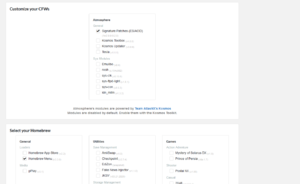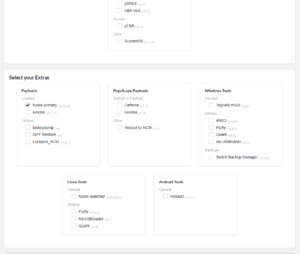Hello there,
I'm using SXOS 2.9.4 with the latest Nintendo FW on a FAT32 emunand right now and I have a problem with some of my installed games. When I try to play Mario Kart 8 or Mario Odyssey, the game starts and I get the "The software was closed because an error occurred" message.
I read somewhere that cheats might be the problem, so I deleted all cheat files for the games. I also deleted the save files and everything related to those games, before installing them again with with hbg shop, but after that, I get the same error message. The same happens when I try to install them from NSP files.
I tried installing those games with SX Dumper, because I own the cartridges, but I can't play them without an update. As soon as I install an update, I get the error-message above again.
I had the idea to delete all the "personalized" game tickets in Tinfoil, because I realized that this problem mostly happens with games I actually own. Getting rid of them and installing the "custom" tickets did nothing, though.
The only game I actually got to work was Mario Maker 2, because it's small enough to run as an xci file from my FAT32 card. I can also install said xci file and it still works fine. I can't use xci files for Mario Odyssey or Mario Kart 8, though, because they're too big.
Maybe it's important to say that I had Atmosphere installed at some point, but I got rid of it for the time being. I used both CFWs side by side by changing the nintendo_path to Emutendo.
Any idea what to do? I feel like I tried everything and I'm completely at a loss.
I'm using SXOS 2.9.4 with the latest Nintendo FW on a FAT32 emunand right now and I have a problem with some of my installed games. When I try to play Mario Kart 8 or Mario Odyssey, the game starts and I get the "The software was closed because an error occurred" message.
I read somewhere that cheats might be the problem, so I deleted all cheat files for the games. I also deleted the save files and everything related to those games, before installing them again with with hbg shop, but after that, I get the same error message. The same happens when I try to install them from NSP files.
I tried installing those games with SX Dumper, because I own the cartridges, but I can't play them without an update. As soon as I install an update, I get the error-message above again.
I had the idea to delete all the "personalized" game tickets in Tinfoil, because I realized that this problem mostly happens with games I actually own. Getting rid of them and installing the "custom" tickets did nothing, though.
The only game I actually got to work was Mario Maker 2, because it's small enough to run as an xci file from my FAT32 card. I can also install said xci file and it still works fine. I can't use xci files for Mario Odyssey or Mario Kart 8, though, because they're too big.
Maybe it's important to say that I had Atmosphere installed at some point, but I got rid of it for the time being. I used both CFWs side by side by changing the nintendo_path to Emutendo.
Any idea what to do? I feel like I tried everything and I'm completely at a loss.