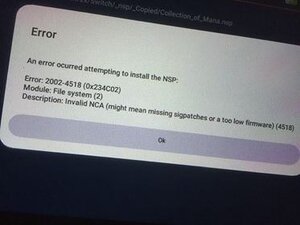- Jan 11, 2019
- 1,576
- 15,988
this guide is OUTDATED,,, it still works but outdated.
new one is here
https://ayakalounge.me/threads/how-...2-0-without-burning-efuses.41999/#post-132856
if you use a theme installer such as themeinstallerNX you need to uninstall your themes before proceeding . if you dont have theme installer proceed ahead. ReinX is no longer supported in this guide since they stopped support at 8.x.x
I will not offer support to no one who is using SX OS and updates to 10.x.x. nor tinfoil. sx os 2.9.5 is broken and so is 3.0.0.
Read: I have created an allin1package (download below) I have compiled sigpatches inside atmosphere, no need for you to look for them or edit or copy files. . also compiled is fusee-primary.bin file inside the updated version of tegraRCMGUI2.6. just follow my guide below (if you refuse to use new tegra2.6 and want to stay in 2.5 you MUST make sure to inject the newest fusee-primary.bin. if you expect this to work with old fusee it will NOT)
This is a guide to update your nintendo switch firmware offline without burning fuses , it is perfectly safe and reversible you can downgrade again to your old firmware if you wanted to.
Here I will post a known bugs and FAQs i have encountered and helped to fix people in the forum:
warning 1)sx os users have lots of issues with sx os beta. my advise for now stay 9.2.0 is the best firmware for you at least till team x updates their crap. Atmosphere users this is perfectly fine continue with the update.
warning 2) IF you use nxthemeinstaller, or if you use SX os and have installed a theme you need to go and restore back to the original theme, there is a bug when upgrading firmware and having a theme installed that renders the NS screen black. almost like a soft brick. if you are not using themes then this does not apply to you ( go back up and start updating )
Warning 3) reinx has stopped support above 8.1.0 at the moment of this guide. current good games require 10.0.2 to play so your best option to update firmware is Atmosphere)
this is an example of a theme, if you dont even know that it is dont worry continue
 [/HIDE]
[/HIDE]
I will not offer support to no one who is using SX OS and updates to 10.x.x
Stuff:
A)If you dont have a computer i dont want to read it.
B) Do not post off topic questions. i will not answer them. open a support thread
C) this works on Atmosphere, Reinx, and SX OS
D)At the moment 10.0.2 is the becoming the "sweet " firmware. As games have started to require it.
E) No you cannot downgrade lower than your Official Firmware (fuses) remember official firmware is diff from CFW.
new one is here
https://ayakalounge.me/threads/how-...2-0-without-burning-efuses.41999/#post-132856
if you use a theme installer such as themeinstallerNX you need to uninstall your themes before proceeding . if you dont have theme installer proceed ahead. ReinX is no longer supported in this guide since they stopped support at 8.x.x
I will not offer support to no one who is using SX OS and updates to 10.x.x. nor tinfoil. sx os 2.9.5 is broken and so is 3.0.0.
Read: I have created an allin1package (download below) I have compiled sigpatches inside atmosphere, no need for you to look for them or edit or copy files. . also compiled is fusee-primary.bin file inside the updated version of tegraRCMGUI2.6. just follow my guide below (if you refuse to use new tegra2.6 and want to stay in 2.5 you MUST make sure to inject the newest fusee-primary.bin. if you expect this to work with old fusee it will NOT)
This is a guide to update your nintendo switch firmware offline without burning fuses , it is perfectly safe and reversible you can downgrade again to your old firmware if you wanted to.
You must click 'Like' before you can see the hidden data contained here
Here I will post a known bugs and FAQs i have encountered and helped to fix people in the forum:
warning 1)sx os users have lots of issues with sx os beta. my advise for now stay 9.2.0 is the best firmware for you at least till team x updates their crap. Atmosphere users this is perfectly fine continue with the update.
warning 2) IF you use nxthemeinstaller, or if you use SX os and have installed a theme you need to go and restore back to the original theme, there is a bug when upgrading firmware and having a theme installed that renders the NS screen black. almost like a soft brick. if you are not using themes then this does not apply to you ( go back up and start updating )
Warning 3) reinx has stopped support above 8.1.0 at the moment of this guide. current good games require 10.0.2 to play so your best option to update firmware is Atmosphere)
this is an example of a theme, if you dont even know that it is dont worry continue
 [/HIDE]
[/HIDE]I will not offer support to no one who is using SX OS and updates to 10.x.x
Stuff:
A)If you dont have a computer i dont want to read it.
B) Do not post off topic questions. i will not answer them. open a support thread
C) this works on Atmosphere, Reinx, and SX OS
D)At the moment 10.0.2 is the becoming the "sweet " firmware. As games have started to require it.
E) No you cannot downgrade lower than your Official Firmware (fuses) remember official firmware is diff from CFW.
Last edited: