D
Deleted member 535
Guest
thanks to
jjbredesen
for this
DISCLAIMER: Although none have been banned for this yet, it is still very possible that it can happen. Proceed with caution.
This tutorial will let you use any image you want as a custom user icon. I assume you already know how to use layeredFS and Hekate.
You will need:
- DevMenuApp exefs and extracted romfs (not romfs.bin)
- LayeredFS working through Hekate
- Donor title (Pokemon Quest confirmed working)
Step 1: Place the exefs folder and romFS folder in Atmosphere/titles/donortitleid as you do with all other apps
Step 2: Patch main.ndpm with the donor titleid.
Step 4: go to \donortitleid\romfs\accounts
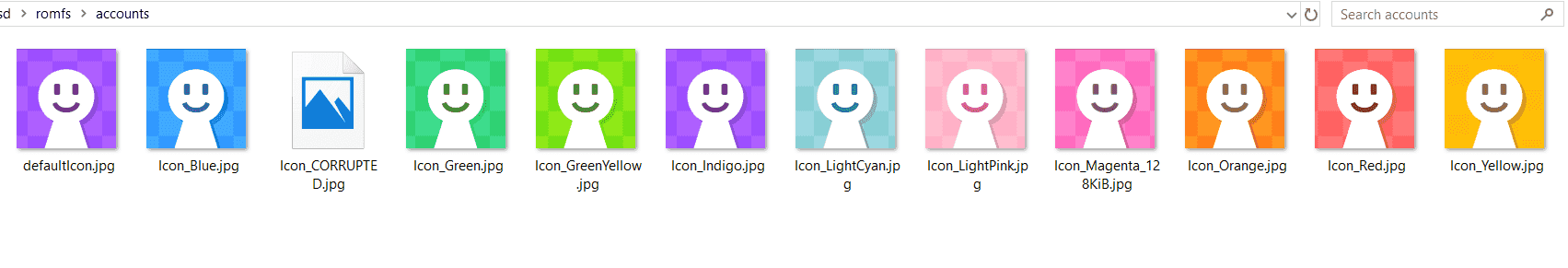
Here the test icons are located, that DevMenuApp load in.
Take your replacement image (needs to be 256x256) and replace one of the icons in this folder.
Step 5: Put your sd card back into Switch and run Hekate IPL with LayeredFS patches.
Step 6: Open your donor title, and the dev menu should open. If not try a new donor title until it works (Pokemon Quest works)
Go to the account tab:
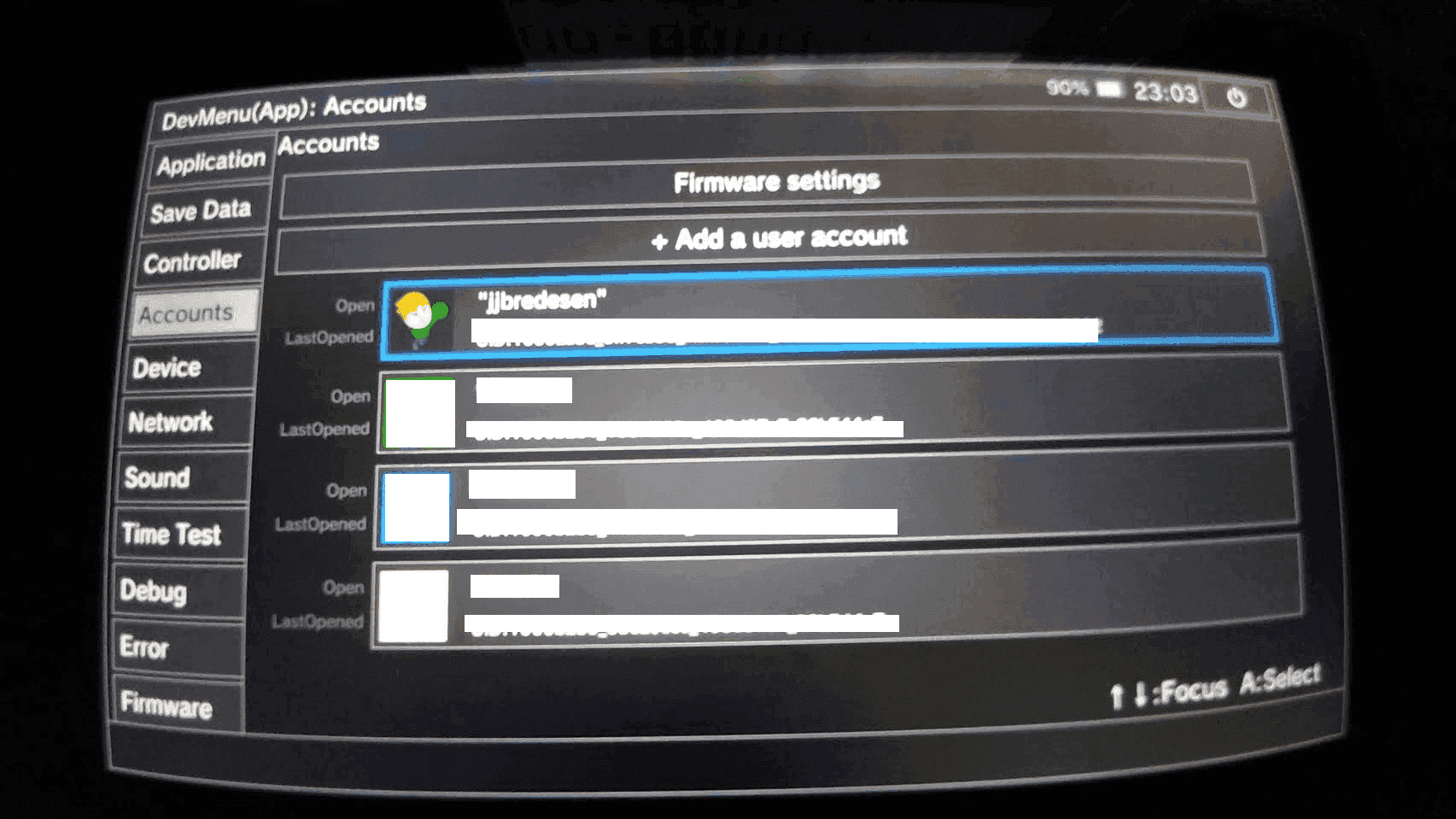
Now click on your user and edit profile image:
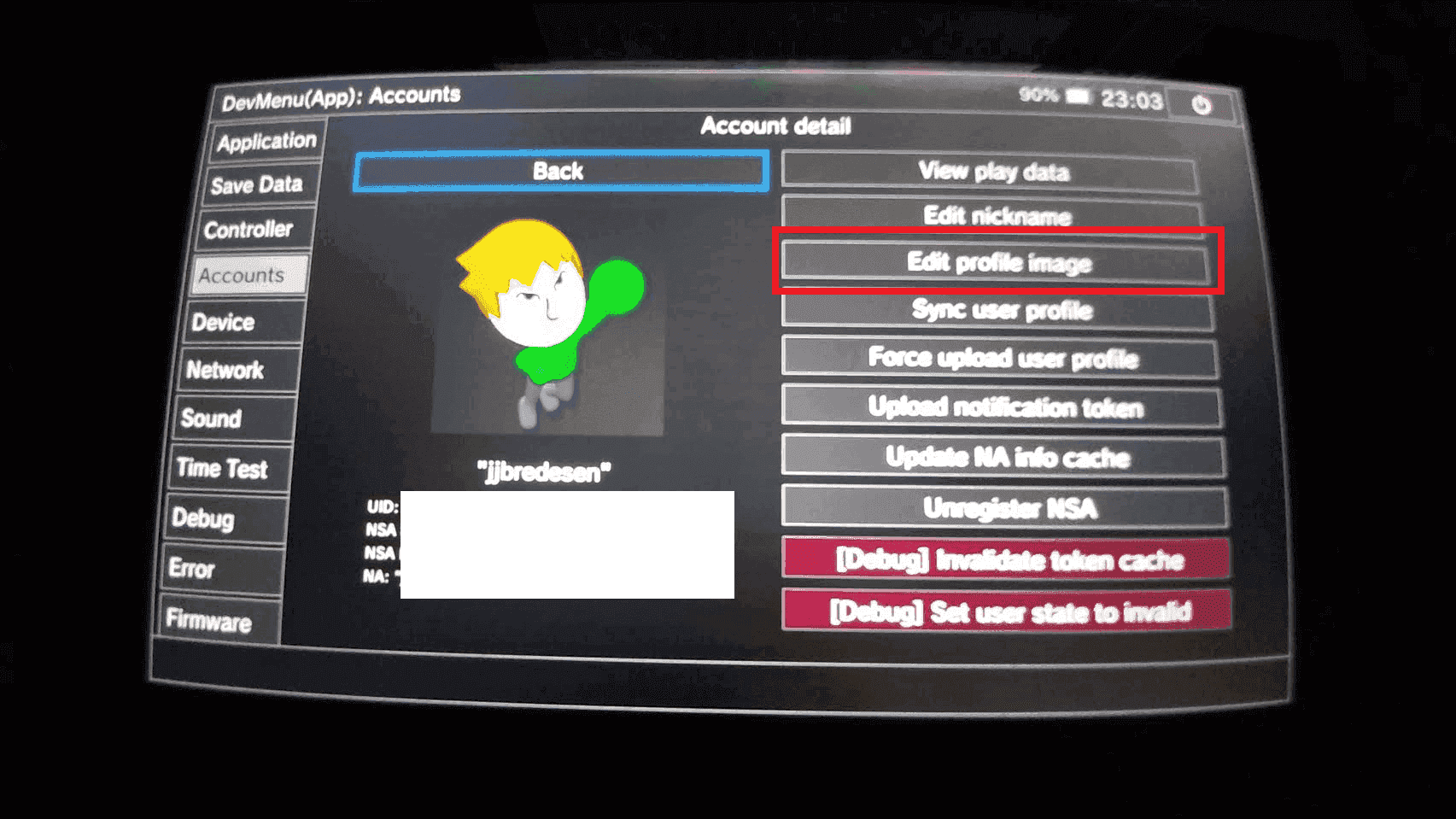
Now select the image you replaced and you are done!
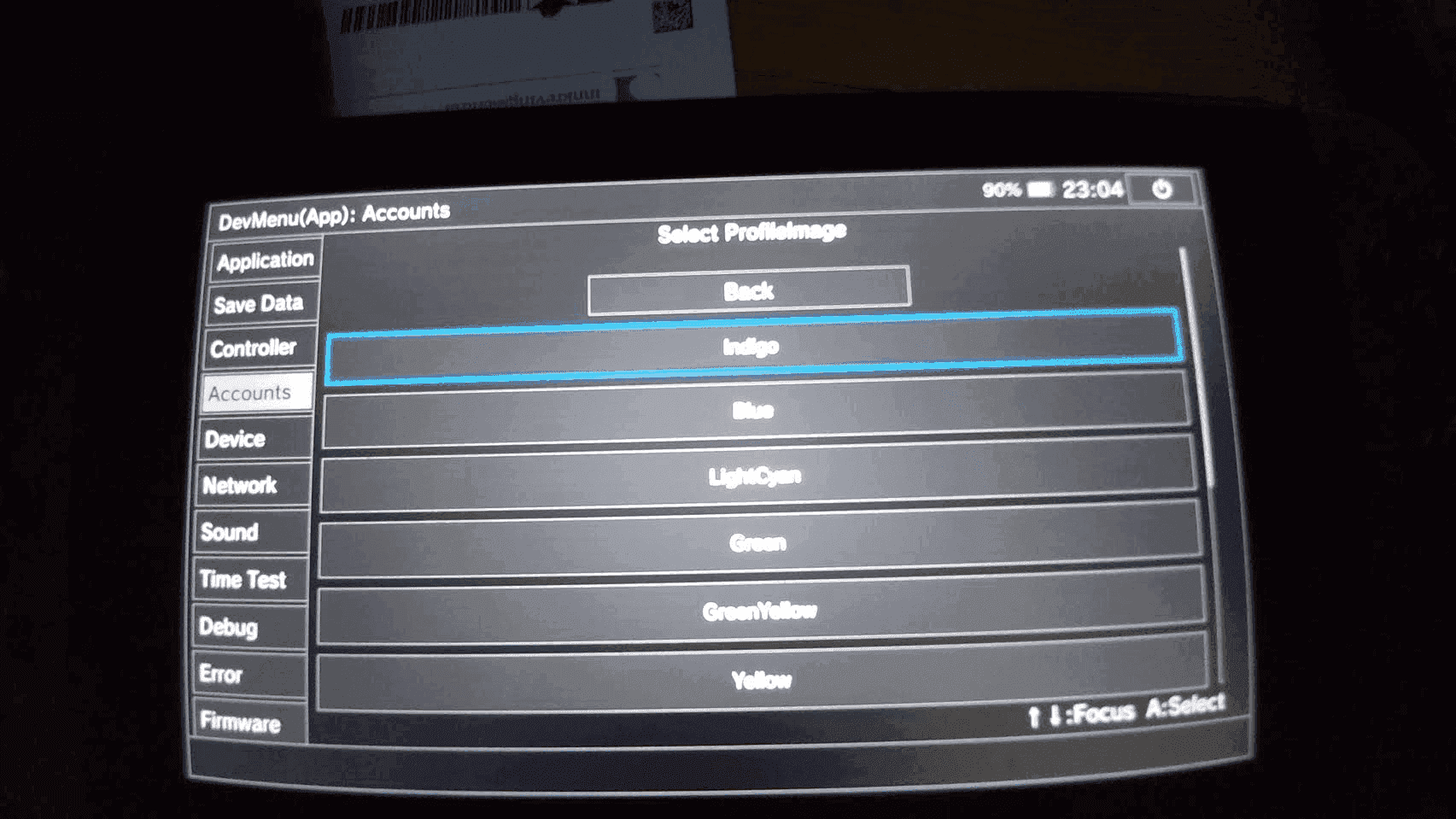
jjbredesen
for this
DISCLAIMER: Although none have been banned for this yet, it is still very possible that it can happen. Proceed with caution.
This tutorial will let you use any image you want as a custom user icon. I assume you already know how to use layeredFS and Hekate.
You will need:
- DevMenuApp exefs and extracted romfs (not romfs.bin)
- LayeredFS working through Hekate
- Donor title (Pokemon Quest confirmed working)
Step 1: Place the exefs folder and romFS folder in Atmosphere/titles/donortitleid as you do with all other apps
Step 2: Patch main.ndpm with the donor titleid.
Step 4: go to \donortitleid\romfs\accounts
Here the test icons are located, that DevMenuApp load in.
Take your replacement image (needs to be 256x256) and replace one of the icons in this folder.
Step 5: Put your sd card back into Switch and run Hekate IPL with LayeredFS patches.
Step 6: Open your donor title, and the dev menu should open. If not try a new donor title until it works (Pokemon Quest works)
Go to the account tab:
Now click on your user and edit profile image:
Now select the image you replaced and you are done!
