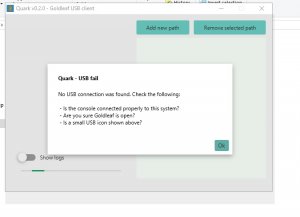- Jan 11, 2019
- 1,576
- 15,988
update: goldtree is no more. RIP> the new program is Quark. it works just the same
you need Java 14 in order to run Quark 0.8 with gold leaf .0.8
If you are using Quark continue reading here. if you are using gold tree skip to section 1.0 down below.
There has been many question regarding Nintendo Switch Game installation via USB
there were many questions about large files being installed and having problems so I started to emulate the issues and came up with some easy identifiable solutions.
question: Is your SD card formatted Fat32 and you cant fit large files ?
question: are you tired of splitting large NSP files on your computer ?
well this method will fix your problem and save you time
this is a tutorial with advice/ tips to avoid potential installation issues
This is section 2.0 updated for Quark.
1) go to this website and download quark, quark needs java. make sure you have java installed
C) if for some reason you dont have the drivers installed for the nintendo switch go ahead and install them from here
------------------------------------------------------------------------------------------------------------------------------------------------------------------------------
How to avoid issues I encountered:
A)always run Gold Leaf "USB installation" First. if you run Quark first you will encounter a problem
B) When installing large files over 4 gigs Do not let your switch screen to sleep. you have to keep tapping the screen once in a while to avoid auto sleep. Large games I tested (fire emblem, dragons dogma, Skyrim, megaman, final fantasy X) they all worked
allowing your switch to go to sleep will result in the installation process to stop, you will get an error in gold tree and blank icon with no name in your switch.
The only game I could NOT install to my SD card was Hellblade:Senuas sacrifice, however I was able to install it on my system memory just fine.
C) Try not to use a USB HUb,or to use the USB port in dock mode. its better to connect your usb cable directly to your switch and straight on the back of your computer rather than the front USB port.
you need Java 14 in order to run Quark 0.8 with gold leaf .0.8
If you are using Quark continue reading here. if you are using gold tree skip to section 1.0 down below.
There has been many question regarding Nintendo Switch Game installation via USB
there were many questions about large files being installed and having problems so I started to emulate the issues and came up with some easy identifiable solutions.
question: Is your SD card formatted Fat32 and you cant fit large files ?
question: are you tired of splitting large NSP files on your computer ?
well this method will fix your problem and save you time
this is a tutorial with advice/ tips to avoid potential installation issues
This is section 2.0 updated for Quark.
1) go to this website and download quark, quark needs java. make sure you have java installed
You must click 'Like' before you can see the hidden data contained here
You must click 'Like' before you can see the hidden data contained here
C) if for some reason you dont have the drivers installed for the nintendo switch go ahead and install them from here
You must click 'Like' before you can see the hidden data contained here
------------------------------------------------------------------------------------------------------------------------------------------------------------------------------
How to avoid issues I encountered:
A)always run Gold Leaf "USB installation" First. if you run Quark first you will encounter a problem
B) When installing large files over 4 gigs Do not let your switch screen to sleep. you have to keep tapping the screen once in a while to avoid auto sleep. Large games I tested (fire emblem, dragons dogma, Skyrim, megaman, final fantasy X) they all worked
allowing your switch to go to sleep will result in the installation process to stop, you will get an error in gold tree and blank icon with no name in your switch.
The only game I could NOT install to my SD card was Hellblade:Senuas sacrifice, however I was able to install it on my system memory just fine.
C) Try not to use a USB HUb,or to use the USB port in dock mode. its better to connect your usb cable directly to your switch and straight on the back of your computer rather than the front USB port.
Attachments
-
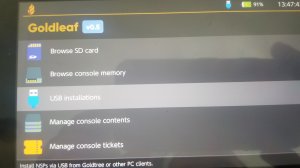 20190723_134652.jpg2.4 MB · Views: 164
20190723_134652.jpg2.4 MB · Views: 164 -
 20190723_135007.jpg1.5 MB · Views: 161
20190723_135007.jpg1.5 MB · Views: 161 -
 20190722_171246.jpg880.2 KB · Views: 152
20190722_171246.jpg880.2 KB · Views: 152 -
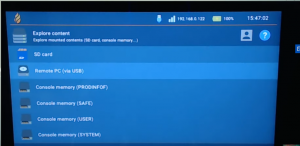 Screenshot (104).png194 KB · Views: 105
Screenshot (104).png194 KB · Views: 105 -
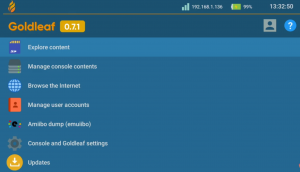 Screenshot (106).png383.9 KB · Views: 99
Screenshot (106).png383.9 KB · Views: 99 -
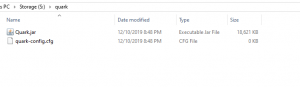 Screenshot (108).png8 KB · Views: 125
Screenshot (108).png8 KB · Views: 125 -
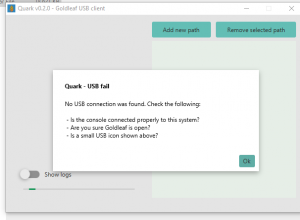 Screenshot (105).png16 KB · Views: 94
Screenshot (105).png16 KB · Views: 94 -
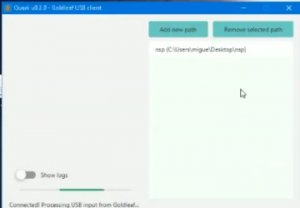 Screenshot (109).png27.5 KB · Views: 100
Screenshot (109).png27.5 KB · Views: 100
Last edited: